In June I wrote a blog post on the proliferation and growing popularity of virtual study spaces. This blog post is a follow up, focusing on Discord. There are two use cases of Discord in particular that I will discuss – as a virtual study space, and as an educational tool for peer support.
What is Discord?
Discord is a voice, video, and text chat app where users talk to each other in communities called servers. Originally founded to help gamers communicate more easily in 2015, Discord has since attracted staggering amounts of more mainstream users. Discord now claims to have 150 million active monthly users with 19 million active communities, or “servers”, each week. Users on Discord range from worldwide art communities, to local walking clubs, to private groups of friends. Discord also claims that over 200 colleges and universities are on the platform, although the majority of these communities don’t appear to be public.
Discord is of interest to Jisc and the wider education sector as it is where a growing number of college and university age students spend a lot of their leisure and study time outside of scheduled classes. There is even a dedicated “Education” category with servers for learning and practicing languages, homework help, and general studying and productivity.
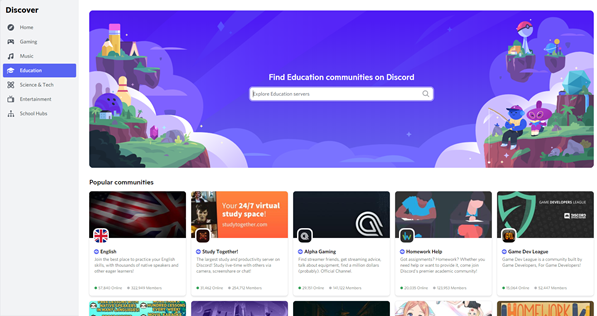
Virtual study communities
After the English language server, the two biggest servers in the Education category are both virtual study communities. The first is “StudyStream” which started out offering Zoom-based focus rooms via its website. StudyStream has been building its spinoff server on Discord and has almost 400k+ members at the time of writing. The second is “Study Together!” which started as a server on Discord and has recently started offering Zoom-based focus rooms on its website. Study Together has 250k+ users and describes itself as “a 24/7 virtual study space to boost motivation, productivity and allowing you to make meaningful connections”.
I spent time on the Study Together server, and as a new user of Discord, I found the user experience overwhelming. However, after spending more time on it and reading the server guides it started to make more sense. Unlike the virtual study space products I covered in my first blog, Study Together doesn’t only offer one type of virtual study environment. A non-exhaustive list includes channels for:
- sharing goals and motivation
- finding study partners for private group study sessions of 2-25 users
- sharing screens or cameras to show that you’re working
- listening to various music/sound audio backgrounds
- Pomodoro/timed sessions
- general chatting
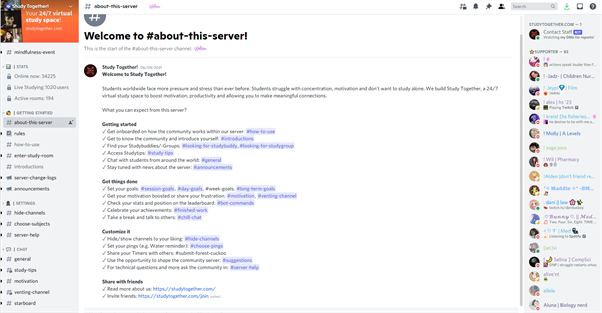
The ability to segment servers into channels works well and means users can choose the type of virtual study space that is most appropriate for their task and preferred way of working. The server is moderated by an assortment of bots and real users, and taking into account the large number of concurrent users, it appeared to be a largely safe and supportive space.
Study Together also uses gamification which encourages studying through a public leaderboard and ranks (badges which sit alongside usernames).
An educational tool
As well as being a place for students to study and get support outside of their institutions, Discord is starting to be used with success by universities and colleges. As well as for student social clubs and societies, Discord lends itself well to course and even module-level communities where peer support, social interaction, and friendship-building are crucial for success. Often, students are not well served in these areas by existing software commonly used by institutions.
I recently listened to an inspiring talk given by Oliver Bills from The University of Southampton who had huge success in a pilot with a first year Computer Science cohort of over 300 students. By moving to a platform that many students are already comfortable with using for non-educational purposes, and by creating dedicated channels for socialising, asking questions and getting peer support, engagement levels skyrocketed compared to other cohorts and previous years that relied on a typical combination of VLE forums and Microsoft Teams groups. Feedback from students and staff was “amazing”, with the majority of the course feedback specifically praising the use of Discord.
A new feature being rolled out that institutions should be aware of is School Hubs. Each hub is only accessible to users with an email address associated with that school and provides a place where students can find other classmates that have joined the hub, add their servers to the hub, and find their classmates’ servers. For new students in particular, having somewhere to quickly discover relevant groups and connect with their peers could make a big difference to their overall experience.
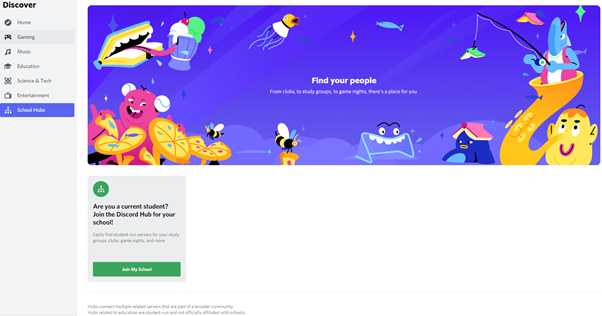
Look before you leap
Discord offers institutions an enticing platform where they can potentially reach and engage with large numbers of students for a range of use cases beyond the two covered in this blog. However, institutions should bear in mind that, for many users of Discord, it provides an escape from the stresses of life, work, and study. Moving into this space may feel like an intrusion, and so it is important to ensure there is a clear purpose and sufficient reasoning for doing so.
If there are institutions interested in or actively using Discord we would welcome your input at innovation@jisc.ac.uk.

One reply on “Discord’s growing relevance in the education sector”
In my experience, when a community switches to Discord, content is locked into a salvo that isn’t searchable by Google. Because of this, new users don’t come into discussion through the same means anymore.
This can kill communities of online forums. Especially if they’ve already moved to Reddit beforehand.
If you want to use the free hosting that Discord provides, then please try to mirror the content via a bot to an html archive so the content is inclusive, shared and backed up.