Some members of the EdTech and Co-design team did a co-design activity around Student Loneliness. From this sprang an idea for an app, to be called Peer Connect, which would allow online students to connect with their peers on their course to help support their learning outcomes.
The idea for Peer Connect came from speaking to online students, particularly master’s students, who expressed frustration with existing solutions. Students identified a need for a space to connect away from their tutors but also separate from their existing tools which they use for connection within their personal lives such as WhatsApp and Facebook Messenger.
There were a number of reasons for this, separation of the personal and their studies was one, mixing different study groups within personal groups was confusing and difficult to navigate. Privacy was a crucial issue that came through clearly. People wanted to connect with other students but didn’t not necessarily want to share personal information like phone numbers or private email to do so. In addition the desire to meet in groups but also to reach out to a larger cohort to ask questions were key aspects the students we spoke to desired. 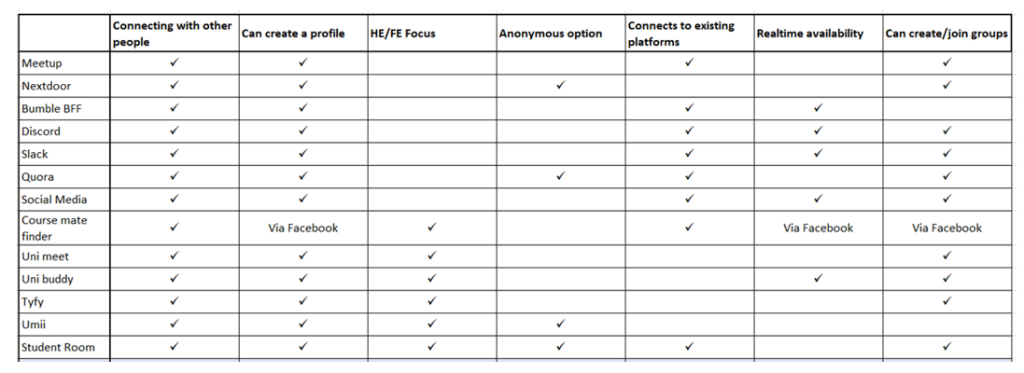 Over summer we worked with King’s College London (KCL) to test a proof of concept with a cohort of their online-only master’s students. We built a testbed on an existing open source social networking platform and onboarded students to it to test if they would use it and would rate the features we’d provided. While the a shortcut to the platform could be created to a phone it was primarily a browser based app. Take up was low but of those who did participate we did get useful feedback. They confirmed that privacy, groups and a message board style of interaction were desired. They also highlighted the barriers to use; many already had solutions in place, the solution we provided was not easy to use on their phones which they considered essential, and they were on a short course so the effort invested was not worth it for the period covered.
Over summer we worked with King’s College London (KCL) to test a proof of concept with a cohort of their online-only master’s students. We built a testbed on an existing open source social networking platform and onboarded students to it to test if they would use it and would rate the features we’d provided. While the a shortcut to the platform could be created to a phone it was primarily a browser based app. Take up was low but of those who did participate we did get useful feedback. They confirmed that privacy, groups and a message board style of interaction were desired. They also highlighted the barriers to use; many already had solutions in place, the solution we provided was not easy to use on their phones which they considered essential, and they were on a short course so the effort invested was not worth it for the period covered.
We concluded that there were enough start-ups of promise in the marketplace for this problem to be solved in the near future. Our research led us to some interesting findings about student apps, their requirements and their deployment.
Rolling out – when rolling out an app for student use it’s important to treat it like any other IT system. It’s easy to assume that because apps are so easy to download and install on our phones that they are just straightforward but the reality is they need support and marketing just like any new IT initiative. Engage students upfront with surveys, interviews and focus groups to understand their needs and user habits.
Marketing – if the institution doesn’t market the app to engage users, any investment in the app is wasted. It’s worth engaging with students before a decision is made on a final app. Once that decision is made it’s important to raise awareness with students about the app, what it is and how it benefits them. Even when students have downloaded an app more work is required to encourage use and engagement. And don’t forget there are new students arriving all the time, marketing is an ongoing commitment.
Support – technical – even with a vendor who is committed to working with an institution there will still be need for technical support within the institution. If the app is being provided by the institution the students will expect first line support to come from there.
Support – pastoral – again when an institution has provided an app it needs to ensure there are policies and processes in place to deal with any abuses of the app especially things such as harassment and bullying as well as mental health issues. AS with marketing, support, both technical and pastoral are ongoing commitments if the app is to be used.
One stop shop – it’s often tempting for an institution to seek out an app that seems to do everything for everyone encouraging vendors to add more and more features. The motivation for this is understandable, not only does it avoid the need to invest in multiple apps for different needs but it avoids overwhelming the students with numerous different apps for different things. Unfortunately apps that have multiple features often lack a coherent purpose and students can find them frustrating and hard to navigate; doing lots of different things but none of them well!
The most important lessons we took from our research it to really think about why you want your students using an app and what it’s primary purpose is that will benefit the students.
- When costing don’t forget ongoing support costs both technical, and pastoral, alongside any subscription costs.
- Understand that students aren’t going to want to download a dozen different apps to support their studies so try and have an institution wide picture of what’s being used where so as to not overwhelm students.
- Engage with your students. Get their views before you invest and continue to work with them to ensure rollout and support are the best they can be.
- Don’t leave take up to chance, make sure your students are aware of the app and encourage its use through a range of marketing channels and activities.
It’s easy to think that providing an app for students is as easy as it is when downloading one to your phone but the reality is quite different.
